👀 309 views
This Tines story will setup a Tines Webhook action as a receiver for JSON content/data coming from an HTTP request. This is a great option if you want/need to get access to JSON (or other) data in Tines that is currently being used outside of Tines. You will also have the ability to manipulate and process this data in Tines and then send it out via HTTP requests, or emails to other services or end users.
This is a simple 1 action setup that will allow you to receive data into Tines via HTTP Requests and/or Webhook payloads. Once in Tines you will then be able to use the full suite of Tines actions/tools to use/manipulate the data as you want.
This story uses the Tines Webhook action to receive the HTTP request payload, and the Tines HTTP Request action to simulate the HTTP Request. In another post, I detail using a 3rd party service (ReqBin) to simulate the HTTP request to show another example that you don’t have to stay within Tines to get this data.
Some concepts you will need to be familiar with to create this story:
[Intro]
Welcome back to Tines with Tyler. In this video, I’m going to show you how to use Tines webhook actions as a story trigger source when they receive payloads so that you can begin to automate interactions or responses with that data. This is great if you are wanting to interact with data triggered from other services and/or want to perform an action based on data received from webhook urls or via HTTP Post requests. Keep in mind the other service must be able to provide the data you want via HTTP webhook payloads for this method to work. Alternatively, you can also get data into Tines by email, but that will be demonstrated in a different post.
[Main]
The first thing you want to do is open up your Tines story. Once opened, drag the Webhook action onto your storyboard.
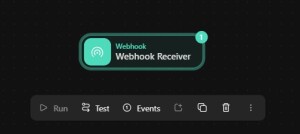
If you click on the webhook action you will be able to see the URL and other options. The path and secret is built into the URL so you won’t usually need to use this information, but some services may require you specify in order to send data to the webook URL. You could also potentially leave out the end secret part of the url, and have your 3rd party sending service include it as part of either their headers or payload and setup a verification check once Tines receives that new payload, but that won’t be discussed here.
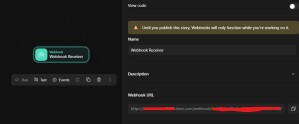
In this particular case, I am only concerned about receiving POST requests, so I am just going to select post as the only allowed verbs
Now that we have that setup, I am going to copy the Webhook URL and drag a Tines HTTP Request action into the story, where I will be using it to simulate a service sending a POST request to the Tines webhook action url. In a real example, you will just be setting up the webhook url as your source service’s webhook/HTTP Post payload URL entry.
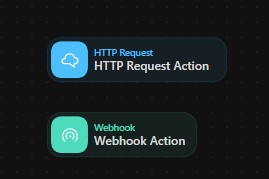
I will just leave the HTTP Request payload contents as their default, and use this to simulate the payload being sent from this service.
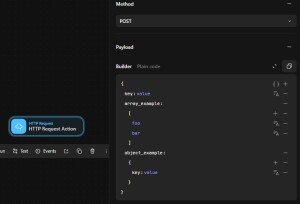
Running the HTTP Request action should now show you an event for both this action and the webhook action.
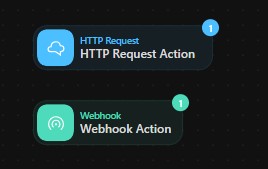
You can hover over the actions to bring up the event tab viewer for each
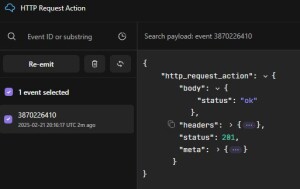
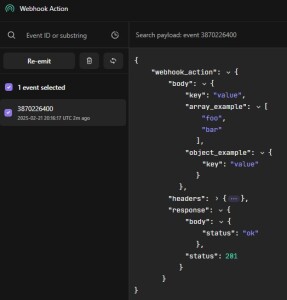
You can now reference this information in subsequent connected Tines actions.
Now whenever that Webhook action receives a valid payload, it will become the trigger for starting whatever story of Tines actions you have connected to it.
[End]
This is how you can receive data into Tines via Webhook payloads, which will give you the ability to process and manipulate this data in any way you want as well as have the capability to then send that modified data out to another service either by HTTP Request (i.e. to another API service), or email. If you’re interested in creating more projects or wanting to learn how to automate more cool things in Tines, be sure to like, subscribe and check out the socials to stay up to date on the latest projects!
Tyler is a professional Tines automation specialist with a knack for problem-solving and troubleshooting. He has leveraged the Tines platform in non-traditional ways to streamline workplace tasks and also create unique interactive apps & tools. Through the "Tines with Tyler" content, Tyler aims to share his unique ideas and tips/tricks with the Tines automation platform to help others learn and level up their automation skills!
Tyler's hobbies include DJing, car tuning, miscellaneous programming/scripting and video editing.