👀 153 views
This is a great story that allows you to make/create your own custom/curated YouTube subscription feed based off of various channels. This feed is created in XML/RSS format, so should be compatible with any RSS feed tools, but also perfect for customization in Tines. As a bonus, you can send these curated posts to social media channels via APIs/Webhooks.
This is a fairly easy/beginner friendly Tines story with the most difficult parts being setting up JSON arrays (if multiple channel feeds are wanted), as well as navigating YouTube browser source code to obtain the channel IDs that are used to create the RSS feeds.
Some concepts you will need to be familiar with to create this story:
[Intro]
Welcome back to tines with Tyler. In this video, I’m going to show you how to setup up customized YouTube video updates in tines that you can then send to discord, slack, email, or any other API service.
[Main Review]
To create custom curated YT subscription alerts in tines, the first step will be getting the XML feeds of each YouTube channel you are interested in being alerted for.
There may be many different ways to go about this, but the way I’m going to demonstrate is via browser source code on the YouTube channels.
Navigate to the YouTube channel you want in a web browser with source code functionality. Open up the source code and find the youtube feeds url for the channel. Usually this can be found be searching for rss or videos.xml tags.
Once you find the link, copy the link and bring it back into your tines story. Grab an HTTP Request action and set the copied feed url into the url field, using an XML content type, and GET method. Please note these screenshots include the method for setting multiple channels into 1 story, instead of creating the same actions for each unique channel you want to subscribe to for alerts. It is possible to just supply the XML feed directly into the tines HTTP GET request action for just a single channel.
As the feed may contain multiple entries or none, we will need to check if entries exist to then be able to reference those entries later in tines. To do this, setup a Trigger action to check if entries exist.
After that, we will then setup an Event Transform action to explode the entry items into individual tines events.
Since this feed will be accessed multiple times via our tines story, we should also make sure to deduplicate entries that tines has already processed. Otherwise we will be processing and alerting for old events if they still exist in the youtube xml feed.
Now that we are only processing unique events, we want to parse the data received into relevant items to make it easier for us to further process and deliver that data.
These fields can easily be obtained by going to the tines event viewer and coping the respective fields.
Now you are able to continue processing this data as you please within tines, and/or send it out to alert destination and/or another service for processing. In this case, I will be sending the alert to a discord chat channel via Discord webhook.
To do that, I need to also abide by Discord’s API rate limit. This will be done via an Event Transform action set to Throttle mode.
I will setup the Discord payload via tines HTTP Request action, following Discord’s documentation.
After that is set, we can run the action and see the result.
If we are satisfied with the result we can now go back to tines and set the top level action for this (if followed step by step, should be the top Event Transform action listing the feed urls collected from browser inspection) request on a schedule so that it will now be automated.
I realized while editing the video that I overlooked a potentially fatal flaw in this story. It may not be common, especially for active YouTube channels being subscribed to, but if a channel you want to subscribe to has only 1 content posted to their feed, or hasn’t uploaded any content for a long time, it may be possible that the feed only contains 1 item. In this situation, trying to run an “Explode” action on this will result in a Tines action failure due to the explode needing to process on an Array type, and the feed not being an array if it only contains 1 item in it.
There’s an easy fix for this, though. Change the Event Transform “Explode” that was originally setup to dynamically check and set an Array type in the Path. You can do this by running a Tines IF() check. For the first argument of the IF(), specify checking the condition of if the TYPE() of the feed entry is = “Array”. The second argument is if that condition is true, so if it is an array then the path supplied to the explode path should just be the feed entry path as before. The 3rd argument is if the condition is false (not an array). in this case, wrap it in ARRAY(). Now your explode should properly account for single item feeds as well as multiple item feeds (arrays), and explode them properly.
Now you have customized YouTube alerts for specific channels that you can send to discord, slack, email, etc. If you’re interested in creating more projects or wanting to learn how to automate more cool things in tines, be sure to like, subscribe and check out the socials to stay up to date on the latest projects!
Tyler is a professional Tines automation specialist with a knack for problem-solving and troubleshooting. He has leveraged the Tines platform in non-traditional ways to streamline workplace tasks and also create unique interactive apps & tools. Through the "Tines with Tyler" content, Tyler aims to share his unique ideas and tips/tricks with the Tines automation platform to help others learn and level up their automation skills!
Tyler's hobbies include DJing, car tuning, miscellaneous programming/scripting and video editing.